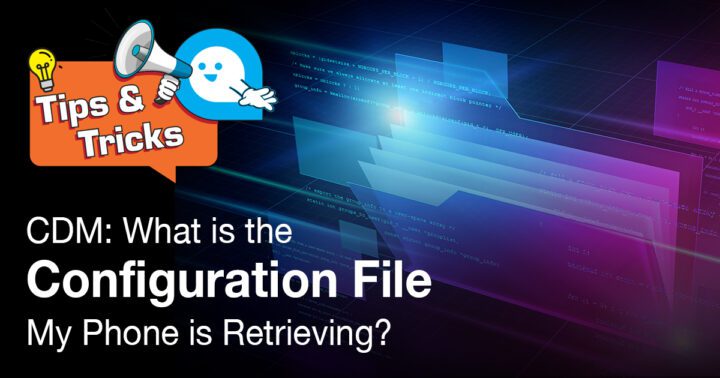ClearlyIP’s Tips and Tricks
CDM Configuration File
As you may know, Cloud Device Manager (CDM) is our cloud solution for provisioning SIP devices. If your device “speaks” SIP, CDM can set It up and provision it. This saves a lot of effort and time when setting up and provisioning devices, and helps us have in one place, always accessible, all the phone settings for all our endpoints, making our deployments and device maintenance more effective and precise.
Talking about CDM and our CIP phones, when troubleshooting comes, it is a good idea to compare what configuration file the phone is downloading from CDM, with the current configuration file stored in the phone. Although it is expected to both files be the same, we have found, for whatever reason, the phone is either using a different provisioning URL or even the firewall is blocking the phone access to CDM or whatever.
To do this, just go to your phone mappings and click on the binocular icon.
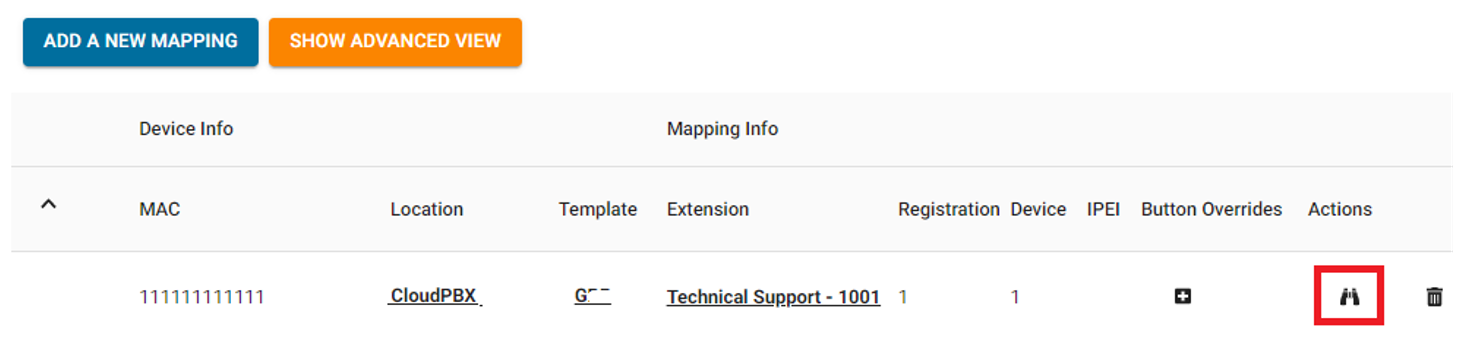
This will open the Device Mapping Editor, showing the Location, Template, Model, MAC Address, and Provisioning URL. Copy the Provisioning URL by clicking on the ‘copy’ icon.
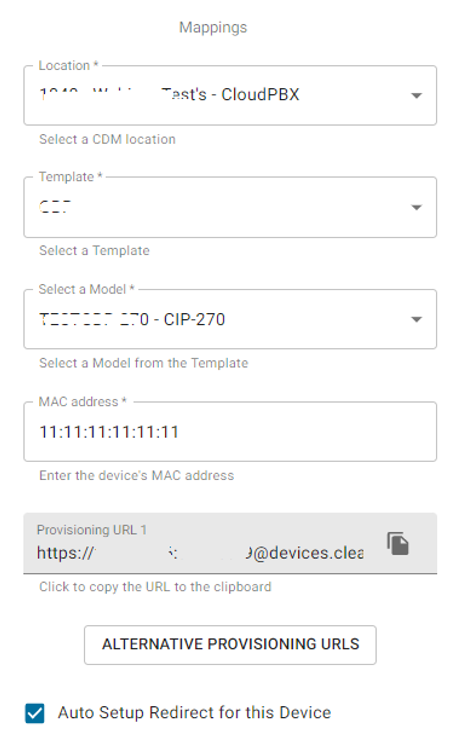
Now, having the Provisioning URL and phone’s MAC Address, we can construct a URL to retrieve the configuration file as follows (Remember this is for our CIP phones):
Provisioning URL + Phone’s MAC Address + xml.
In other words:
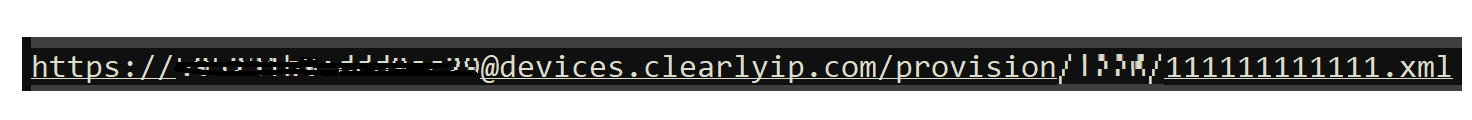
If you copy this new URL and paste it into a Web Browser, you will see the file that is generated on the fly for your phone.
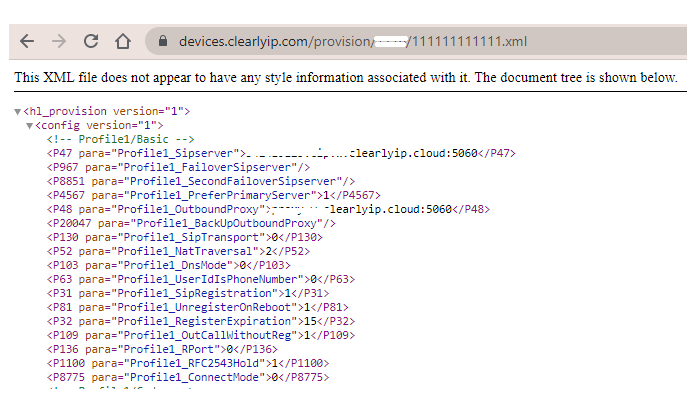
To compare this file with your phone’s current configuration file, open the phone’s Web UI and navigate to Management > Configuration; by clicking on the button Download Xml File you can retrieve it.
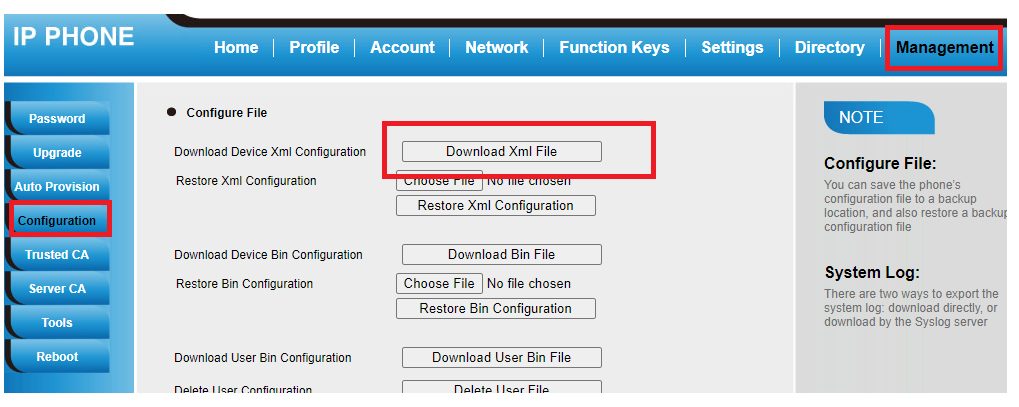
In the case, for example, your phone is not registering to the PBX, you can make sure, first, both configuration files are the same, if not it is time to see what is going on, perhaps the network firewall is preventing the phone to download the configuration file.